What is Multi-Factor Authentication?
When enabled, Multi-Factor Authentication (MFA) provides strong defense-in-depth against compromises of credentials. MFA-enabled users have a device that periodically generates a new authentication code (i.e. one-time password); they need to enter the current authentication code along with their static credentials (i.e. username and password) in order to successfully authenticate. In addition to supporting MFA when accessing the web console (i.e. password-based authentication), AWS also offers MFA-protected API access for users who work with AWS access keys. Through the Security Token Service (STS), IAM users can request temporary credentials in exchange for their long-lived credentials (i.e. AWS access key ID and secret key) and their current authentication code.
Why should one use and enforce MFA?
For companies deploying their application in the cloud, a breach that results in unauthorized access to the management console — or API — is the worst-case scenario. While a number of AWS administrators have realized the importance of enabling MFA when they access the web console, a limited number of them enforce MFA-protected API access. This represents a huge gap in one’s security posture because AWS access keys do not come with as many security features as passwords do:
- AWS administrators can enforce password expiration; this is currently not possible for AWS access keys.
- While it is probably safe to assume that most AWS administrators do not store their password in plaintext, most of them use AWS access keys. By design, these keys are meant to be stored in plaintext files that are accessed by tools built with the various AWS SDKs.
- A lost password is a forgotten password; a lost key is a key stored in a lost file, which may be on an unencrypted storage device (e.g. hard drive or USB Flash drive).
Because AWS access keys are long-lived credentials that are stored in plaintext files, they are more susceptible to compromise than passwords. It is therefore necessary to enable MFA when the AWS API is accessed using these keys and not only when users sign in using their passwords.
How can one enforce MFA?
Unfortunately, at time of writing, AWS does not offer an option to enforce MFA-protected API access via a global setting. Therefore, AWS account administrators must carefully manage their IAM users and develop a strategy to reliably achieve this. In order to enforce MFA-protected API access, iSEC recommends the following:
- Create a common IAM group that all IAM users belong to, as discussed in the previous IAM user management strategy post.
- Add the following policy (also available on Github) to enforce MFA for all users who belong to this group.
This policy will enforce MFA regardless of how the IAM user authenticated with AWS; it will be effective whether they use password-based or key-based authentication.
{
"Version": "2012-10-17",
"Statement": [
{
"Effect": "Deny",
"Action": "*",
"Resource": "*",
"Condition": {
"Null":{"aws:MultiFactorAuthAge":"true"}
}
},
{
"Effect": "Deny",
"Action": "*",
"Resource": "*",
"Condition": {
"NumericGreaterThan":{"aws:MultiFactorAuthAge":"28800"}
}
}
]
}
The first statement in the above policy denies all actions if the aws:MultiFactorAuthAge key is not present; this key only exists if MFA is used1.
The second statement verifies that the validation of the MFA code was performed less than eight hours ago. Temporary credentials may be valid for a duration between fifteen minutes and thirty-six hours2. iSEC recommends requiring users to initiate a new session at least once a day.
Note: An “explicit deny” means that, regardless of other policies granted to a user, this deny rule will prevail. More information about the IAM policy evaluation logic can be found in the AWS documentation at https://docs.aws.amazon.com/IAM/latest/UserGuide/AccessPolicyLanguage_EvaluationLogic.html.
Use AWS Scout2 to detect users without MFA
The default ruleset used by AWS Scout2 includes a rule that checks for IAM users who have password-based authentication enabled but do not have an MFA device configured. If Scout2 detects IAM users with password-based authentication enabled and no MFA device, it will document a “Lack of MFA” security risk in the IAM menu dropdown, as illustrated in the below screenshot.
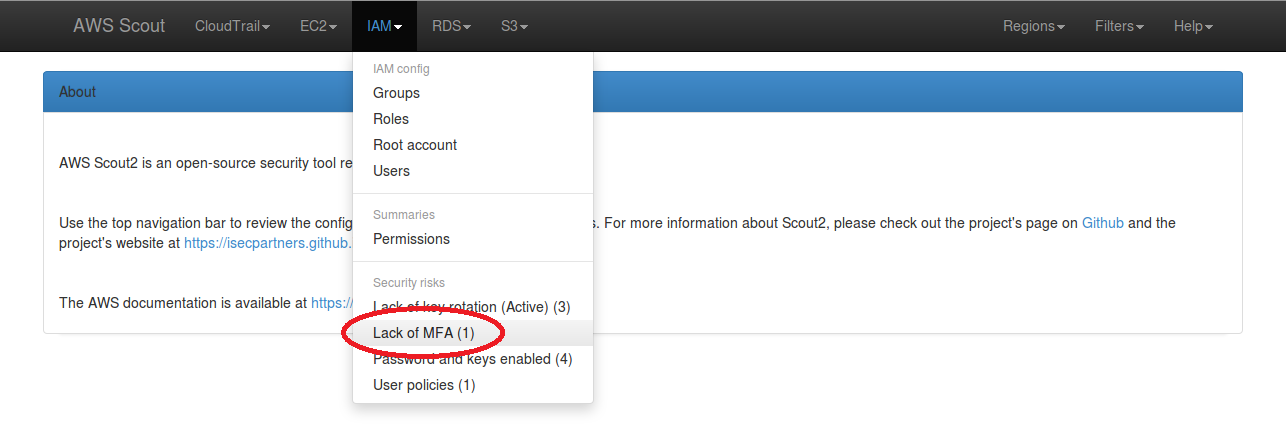
When clicked, this “Lack of MFA” link filters the list of IAM users to display those who have password-based authentication enabled but no MFA device configured. The red “No” following “Multi-Factor enabled” indicates a danger tied to that particular IAM user.
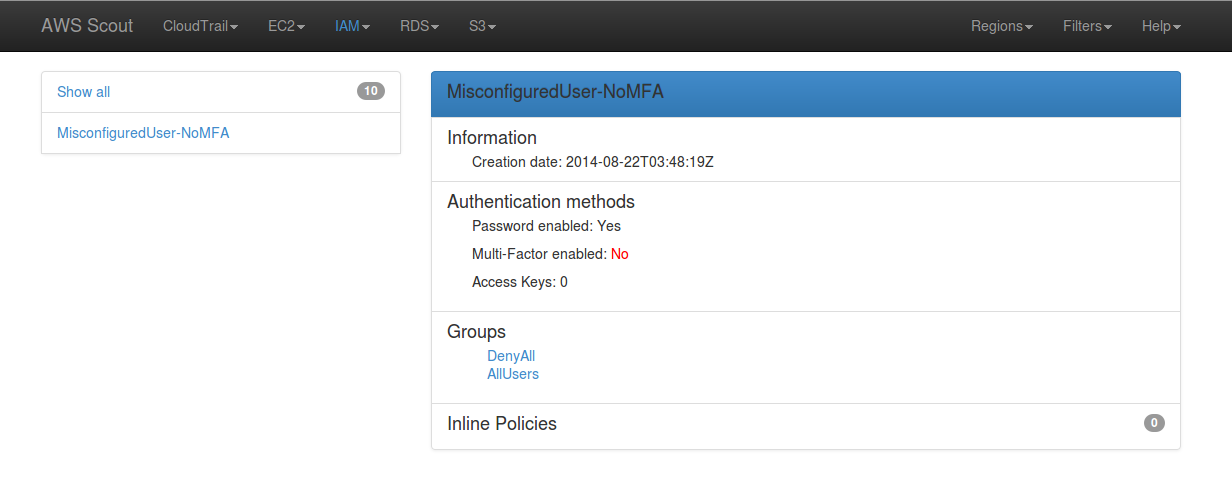
How can one use MFA with command line tools?
Users of the AWS CLI (and other command line tools) have several methods to configure their credentials, such as environment variables, configuration files, or command line arguments. However, updating these settings on a daily basis when MFA-protected API access is enabled is inconvenient. To help facilitate this work flow, iSEC has created a set of Python tools and released them in the AWS-recipes repository. Further details about these tools will be published in the next blog post.
Additional information about MFA with AWS is available in the AWS documentation at https://docs.aws.amazon.com/IAM/latest/UserGuide/Using_ManagingMFA.html.
Conclusion
Enforcing Multi-Factor Authentication for all IAM users is extremely important in order to mitigate the risks of credentials compromise (especially the AWS access key ID and secret). This aspect of security is commonly overlooked and may result in catastrophic damages. By using a strict strategy for management of IAM users and the above IAM policy, AWS administrators may significantly reduce risks of account compromise.
